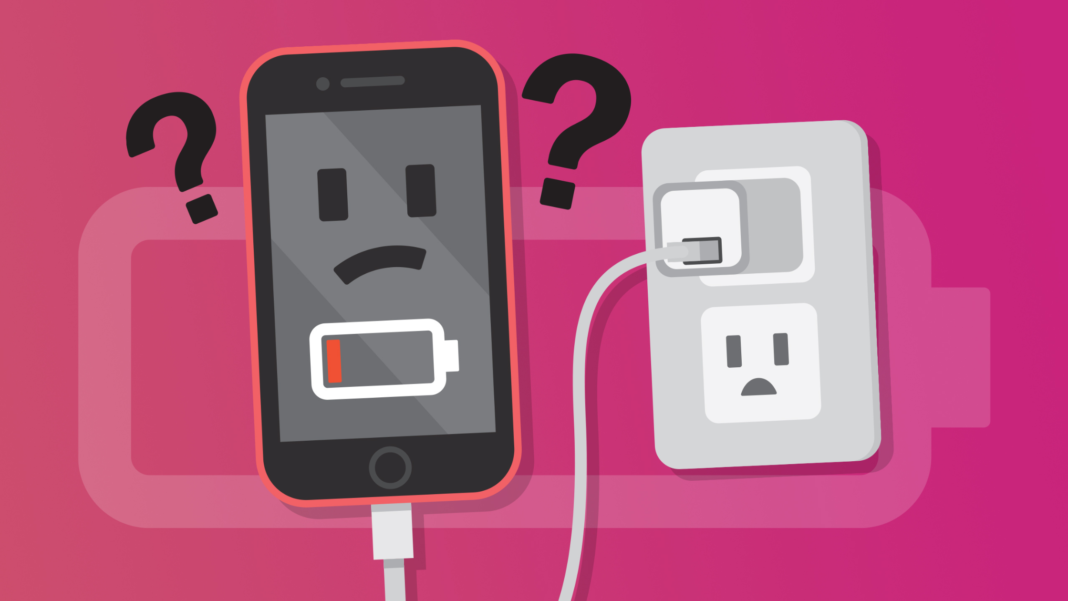In the bustling world of today’s tech, no modern woe strikes fear into the heart of iPhone SE owners more than a charging port malfunction. As a pillar of connectivity, a defunct iPhone SE charging port can derail entire days with the dread of a dwindling battery that won’t seem to capture.
Yet, this doesn’t have to be an insurmountable obstacle. With the right approach, you can overcome these charging problems and restore your iPhone SE to its full-powered glory. Here, you’ll find a comprehensive guide to chase away the bugs from your charging port and get you back to smoothing scrolls and crisp calls.

The Crucial Role of an iPhone SE Charging Port
The charging port, though tiny, is a monumental cog in the intricate iPhone SE machinery. It is the gateway for the harmonious power transfer from electricity to your beloved smartphone. Should an issue arise, like debris blockage or mechanical damage, it’s akin to a gate being stuck closed – power can’t flow, and the phone remains stagnant.
Understanding the nuances of this port and its potential pitfalls is pivotal in maintaining a seamlessly functioning iPhone SE.
Delicate Balance: How the Charging Port Works
The iPhone SE charging port, more commonly called the Lightning port, consists of several metallic pins connecting to the corresponding points on the charging cable. They align with precision to establish a pathway for the charging current to flow from the power source into the battery.
However, these connections are delicate and susceptible to misuse, dust, and moisture damage. Any interruption to these channels can lead to charging failures, forcing users to seek remedies.
Common Charging Port Issues
- Blockage: Dust, lint, or pocket debris can accumulate over time, inhibiting the pins from making a secure connection.
- Bent Pins: Inserting the charging cable at the wrong angle or with excessive force can bend the pins, preventing the cable from entering correctly.
- Corrosion: Exposure to moisture can corrode the pins, making it difficult for the cable to establish a solid connection.
- Frayed Wires: A worn-out charging cable could have frayed wires, erratic charging, and potentially damage the port.
Identifying the root cause is vital for efficient troubleshooting.
DIY Troubleshooting Steps for Your iPhone SE Charging Port
Empower yourself with meticulous DIY steps for uncovering and resolving common charging port snags.

Step 1: Visual Inspection
Start with a short visual inspection of the charging port. Use a flashlight to illuminate the inside, and take note of any foreign objects, pin misalignments, or signs of corrosion.
Step 2: Debris Disposal
For the pesky problem of dust and lint, gentle methods such as compressed air in a can or a soft-bristled toothbrush can sweep away the obstructions without causing harm to the pins.
Step 3: Safe Cleaning Protocols
If mild cleaning isn’t sufficient, a cotton swab lightly moistened with isopropyl alcohol can be softly rotated in the port to clean the pins. Ensure the iPhone SE is powered off and no liquid enters the speaker or microphone ports.
Step 4: Is It a Software Snag?
Don’t overlook software glitches that can mimic hardware issues. A simple reboot or fully restoring the device from a backup may clear up any underlying software bugs causing charging inconsistencies.
Troubleshooting is an adventure, not a one-size-fits-all solution. As you navigate these steps, proceed with care to avoid causing additional harm to your device.
When to Seek Professional Help for Your iPhone SE Charging Port
There comes a time when the issue is beyond the scope of DIY solutions. Here are some signs that it’s time to hand over your iPhone SE to a professional:
Persistent Unresponsiveness
If your iPhone SE still refuses to charge after all the dusting and swabbing, the problem is likely more profound than dirt.
Visible Port Damage
Bent pins are a common sight. But for the untrained eye, spotting such damage can be tricky.
Witnessing Water Woes
Water exposure can lead to corrosion, which professionals best handle to prevent further damage.
Supported Software to the Rescue
Official Apple Support can diagnose and repair software-related charging issues you might not be equipped to tackle.
Seeking professional help isn’t a defeat; it’s a strategic move toward a solution with expertise and specialized tools.
Preparing for the Future: Preventive Measures for Your iPhone SE
In the spirit of preparation over panic, let’s discuss maintaining a healthy charging port to fend off future charging quandaries.
Handling with Care
Always plug in the charging cable with a steady hand and use the Apple-certified Lightning cable to ensure a proper fit.
Keep It Dry
Water and electronics are a volatile mix. If your iPhone SE has an unplanned rendezvous with liquids, dry it immediately and, if possible, turn it off to prevent potential damage.
Mind the Accessories
Be mindful of the extra gadgets you plug into your iPhone SE. Non-Apple devices that draw too much power can damage your charging port.
A little caution can go a long way in bolstering the longevity of your iPhone SE’s charging port. Implementing these habits today can save you from troubles tomorrow.
TIPS: Enhancing iPhone SE Charging Port Longevity
An ounce of precaution is the caliber, a pound of repair. To ensure the proceed with performance and longevity of your iPhone SE’s charging port, heed these tips:
- Regular Cleaning: Incorporate routine cleaning of your charging port using a toothpick or brush to remove any dust or debris gently.
- Quality Cables: Investing in a high-quality charging cable reduces the risk of damage and ensures steady charging cycles.
- Avoid Extreme Temperatures: Exposing your iPhone SE to extreme heat or cold can weaken the port and internal components.
- Charge on Stable Surfaces: Charging your device on a stable surface reduces the risk of accidental drops or sudden jolts that can misalign the pins in the charging port.
- Go Wireless: Use a wireless charging pad to minimize the wear and tear on the physical port.
By following these simple tips, you can help safeguard your iPhone SE against common charging port issues, guaranteeing that your device stays powered and ready for use.
Conclusion
Your iPhone SE’s charging port is not just a physical connector but a symbolic link to life – it’s your digital lifeline. Treating it with the care and attention it deserves can spare you the frustration of a device on its last battery bar.
Armed with the knowledge bestowed in this guide, sail forth with confidence. Troubleshooting the charging port might seem daunting, but remember, the power is in your hands – literally.
In the realm of tech tribulations, tackling the iPhone SE charging port is just the beginning. Stay informed, stay charged, and let nothing plug up your pathway to a fully functional mobile experience.
Frequently Asked Questions (FAQs) about iPhone SE Charging Port Issues
Q: Can I clean my iPhone SE charging port with water?
A: Not using water to clean your iPhone SE charging port is strongly advised. Water can cause corrosion and potentially further damage the connectors. It’s best to use compressed air and isopropyl alcohol for cleaning.
Q: Will Apple replace a damaged iPhone SE charging port?
A: Apple may replace the charging port if your iPhone SE is still under warranty and the damage is not due to misuse. Otherwise, they may offer a paid repair service. It’s crucial to check with an official Apple service provider for accurate information on your device.
Q: Is using third-party charging cables with my iPhone SE safe?
A: Using non-Apple certified third-party cables can potentially harm your iPhone SE charging port due to differing power outputs and construction. It’s always best to use accredited wires and accessories to ensure safety and compatibility.
Q: How often should I clean my iPhone SE charging port?
A: There’s no set frequency for cleaning your charging port, but it is generally good practice to clean it whenever you notice a build-up of dust or debris or if you start experiencing charging issues.
Q: My iPhone SE is charging slowly—could the port be the issue?
A: Slow charging can be caused by several factors, including a dirty charging port. However, it could also indicate a worn-out battery or issues with your charging cable or adapter. If cleaning the port does not improve the charging speed, you may also need to look at these other components.
Q: What should I do if my iPhone SE won’t charge even after cleaning the port?
A: If your iPhone SE still doesn’t charge after performing a thorough cleaning, you may need to restart your phone, check for software updates, or reset your device, as software glitches can also cause charging issues. If none of these steps resolve the problem, it may be time to seek professional help.
Here are some previous articles.