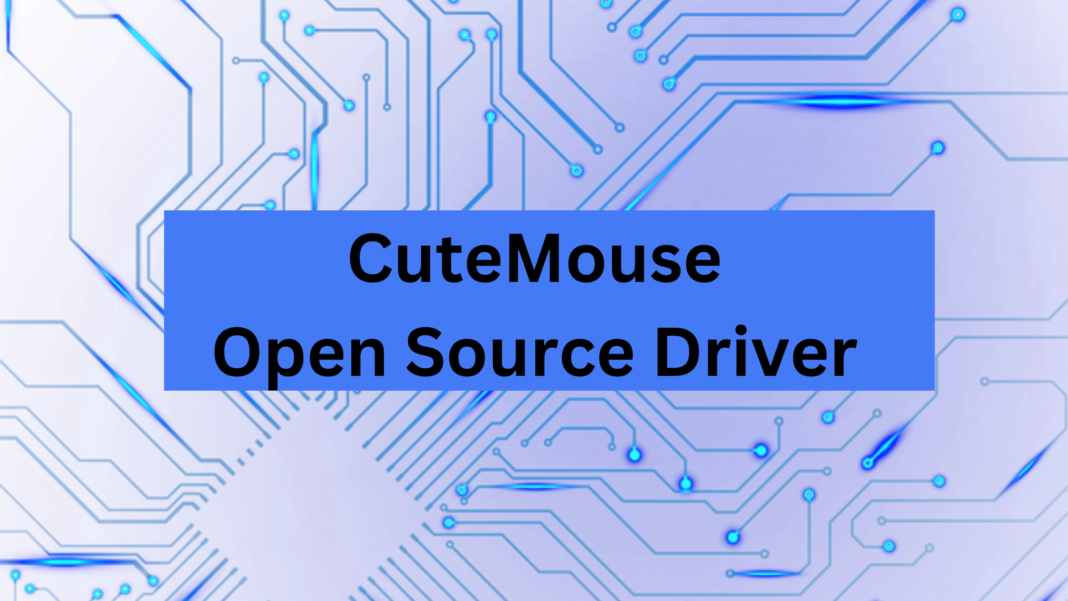In the ever-churning world of technology, we often find innovation focused firmly on the future, leaving behind a trail of digital nostalgia. However, amidst this rush to progress, some still hold a soft spot for systems of yesteryears. For them, the clack of a keyboard and the click of a mouse against the vintage backdrop of a glowing DOS prompt is a symphony worth many modern amenities. If a journey down memory lane is your cup of tea, or if, for some reason, your work is heavily anchored in the old DOS environment, then CuteMouse — a small, agile, and surprisingly versatile open-source mouse driver — might very well be your new best friend in this retro-tech universe.
Why Choose CuteMouse?
First and foremost, CuteMouse is a shining example of the open-source ethos. It is, after all, a mouse driver that has stood the test of time, created out of love for the craft and the community. Beyond the philosophical delights of open source, CuteMouse brings real value. The driver hails from when software was built to be lean, efficient, and reliable — traits readily appreciated by a machine running DOS.
Benefits of Open-Source CuteMouse Drivers
In the sometimes-exotic, always-intriguing world of DOS, having an open-source mouse driver at your disposal is akin to having a multi-tool in a survivalist’s backpack. It means freedom from proprietary restrictions and the ability to customize to your heart’s content. CuteMouse, being open source, allows users to dig into its code and tweak it to their exact requirements — a utility as rare as it is powerful.
Compatibility with Legacy Systems
Another core benefit of CuteMouse is its compatibility. Universality was the mantra of software of the past. With CuteMouse, that spirit lives on, supporting a motley assortment of serial and PS/2 mice without as much as a shrug. So, for users switching between various systems or maintaining an older computer, knowing that CuteMouse has your back is a comfort that is hard to find in contemporary software.
Features and Functionality
In its miniature package, CuteMouse packs a punch. It offers a suite of features tailored to give DOS users a modern-ish experience without compromising on the vintage charm.
Supported Protocols
CuteMouse isn’t just a one-trick pony; it’s a bustling equine with a repertoire of tricks. Whether you have a Logitech, Microsoft, or any other mouse with a compatible serial or PS/2 protocol, CuteMouse will most likely speak its language.
Mouse Acceleration and Sensitivity Settings
For those of you accustomed to the finer settings of your modern mice, CuteMouse doesn’t disappoint. It allows the user to adjust acceleration and sensitivity, fine-tuning the whole experience to feel right.
Customization Options
Tech heads and tinkerers will revel in CuteMouse’s customization options. With a bit of scripting and configuration file finagling, you can make the mouse perform personal tasks, setting it up akin to an extension of your hand and thoughts.
Installation and Configuration of CuteMouse
CuteMouse’s true beauty lies in its simplicity. Installing and configuring this open-source darling is as straightforward as you would expect from a driver of its vintage.
Step-by-Step Guide for Installing CuteMouse
Installation is as simple as copying the relevant files to the DOS path, setting some environment variables, and — voilà — your mouse pointer dances across the screen. An installation guide illustrates how easy it is to bring your DOS setup into the era of mice and men.
Configuration Options and Settings
Configuring CuteMouse is a casual stroll through a verbose countryside. A configuration file residing in the root directory allows a gamut of settings to be adjusted, from the mouse port to the pointer speed. It’s a delightful level of control in an age where software often has settings locked behind countless UI menus and clicks.
User Experience and Feedback
CuteMouse’s true testament is in the experiences of its users. In the sea of forums, communities, and ancient posts, there’s a chorus of satisfied chatter about how this little driver has changed the game, quite literally, for gamers and users of legacy systems.
Testimonials from Retro Tech Enthusiasts and DOS Users
CuteMouse has breathed new life into his gaming ritual for one DOS enthusiast, making quick work of the point-and-click adventures that once were cumbersome with a keyboard. It’s a similar story for another user who lauds CuteMouse for enabling a unique prefab computer system.
Community Support and Updates
A thriving community gives life to CuteMouse, with updates and patches still surfacing despite its venerable age. As new generations come to appreciate the charm of retro computing, CuteMouse continues to be lovingly maintained, a testament to the eternal shine of open-source projects.
Comparison with Other Mouse Drivers
While other mouse drivers are available for DOS, CuteMouse stands out for its ease of use, open-source nature, and robust feature set.
Highlighting the Advantages of CuteMouse Over Other Options
Compared to its contemporaries, CuteMouse exhibits a certain agility in its code, resulting in a smooth and responsive experience. It does what it sets out to do — enable mice in a DOS world — with commendable grace and reliability.
Compatibility with Different Versions of DOS
Whether you’re on FreeDOS, PC DOS, or any other derivative, CuteMouse is appreciated for its compatibility. It is, after all, a rare sight in the world of driver support — a piece of software that plays well with its neighbors, regardless of their version tags.
Conclusion
CuteMouse might be a throwback to simpler times, but that’s its charm. For those still navigating the realms of DOS out of love or necessity, it’s a reminder that sturdy little boats like CuteMouse can still ferry you across with a smile in the constantly churning tides of technology. It’s not just a piece of software; it’s a statement — that the spirit of innovation thrives not just in the future but in the respect and emulation of the past.
So, to all you retro-tech aficionados, DOS loyalists, and open-source enthusiasts, remember the name: CuteMouse. In the mosaic of computing, it’s a bright, pixelated hue worth cherishing, a glittering testament to software that’s as useful as it is endearing. Could you go on and give it a try? Maybe you’ll find that your renewed voyage with CuteMouse is not just a trip back in time but a step into the future of computing appreciation.
Frequently Asked Questions about CuteMouse
Can CuteMouse be used with modern operating systems?
While CuteMouse is explicitly designed for DOS environments, its use on modern operating systems is not supported. The driver is optimized for compatibility and performance with various DOS versions.
Where can I download CuteMouse?
CuteMouse is available for download on several retro computing forums and archives. It is also hosted on open-source platforms where the community regularly updates the software.
Do I need to pay for CuteMouse?
No, CuteMouse is an open-source project free for personal and commercial use. You can download and use it without any licensing fee.
Is CuteMouse still receiving updates?
Despite its age, a dedicated community provides occasional updates and patches to ensure CuteMouse remains functional on legacy systems.
Can I contribute to CuteMouse’s development?
Absolutely! Contributions to CuteMouse are welcome. Check out the project’s repository on platforms like GitHub to see how you can contribute to its development through coding, documentation, or troubleshooting.
How do I report issues or bugs?
Issues or bugs can be reported on the project’s official page on the repository’s issue tracker, where the community can address them.
What peripherals are compatible with CuteMouse?
CuteMouse supports a wide range of serial and PS/2 mice. However, for specific model compatibilities, please refer to the documentation provided with the software.
Here is previous article.
Capital Injection Monievest for Unprecedented Business Growth: Unveiling the Strategic Impact